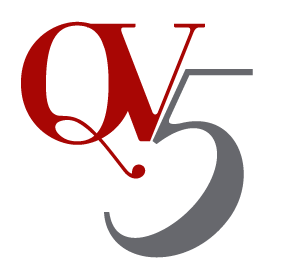Two-third of SMEs never backup their data and almost half of enterprises hinge on single copy of their backup data. Almost 90 percent of the corporations suffering from total data loss as a consequence of indecorous backup plan shut down within one or two years. Data loss can happen at any time and especially when least expected. Majority of data loss incidents take place as a result of hardware and system malfunctions, computer viruses and malware, software corruption, human errors and natural disasters. If you own or manage a small business make certain to take some time to back up your essential data otherwise the odds of losing your important business files will become a persistent threat to your business. Thus, there are hundreds of reasons for entrepreneurs to have a proper backup plan and not even a single to disregard backing up.
Which Backup Strategy Is Ideal?
Remaining dependent on a single copy of backup data is not a good idea. You must have 3 copies of your data as a minimum. One is your local copy easily accessible by the users; second is local backup that provides you immediate access to data you require irrespective of whether it is removed, over-written or lost; and the third one is a copy stored offsite to keep it secure if damage occurs to your location or equipment.
Are External Backup Drives Effective?
A USB drive provides a quick and localized solution to backup small amount of data such as presentations, documents, files and photos. It is portable and supports most of computers. It can be encrypted and protected with passwords. However, the USB drives are not intended for high amount of data and can easily be corrupted or lost. You can use external hard drive to store data anywhere from 250GB to 3000GB. Hard drive is faster and more stable than the USB drive. It is encrypted and password protected but owing to be physical device, it is prone to malfunctions, viruses and theft.
Using external drives for data backup can be a good start but it can still put your data at risk for loss, theft and disaster. You can have two or more backups using clone or external storages and can bring them to office or put to coffer but in all these situations you would be inconvenient to keep your data updated.
What about Cloud Backups?
The most effective solution to get protected against the data loss is online or cloud backups. The built-in software in Windows and Mac computers back-up your essential data making data recovery convenient. However, there are third party backup software programs that offer online backup for your computer data. Backing up data offsite, away from your workplace, protects your valuable files from loss, theft and disasters. The data is transmitted over the internet and stored on a server in a professional data center. The online data storage and backup service lets the entrepreneur store all of its data without any limit of space.
To get started, you are required to download software and run it on your company-owned computer devices and set preferences you might require. The data transfer process can be time taken and depends on the internet speed. Once all the existing data is transferred on online data backup software, new additions get automatically uploaded on the server faster. Following the initial steps, the software will automatically keep your computer data backed up any time it is turned on or connected to the internet.
The biggest advantage of cloud backups is that the cloud is associated with many computer devices and drivers, so the loss of any one will not cause you loss any of your data. The only downside of offsite backup is the initial data uploading which can take days, weeks or even month. This depends on the nature and amount of data you are trying to upload and the internet speed.
Some businesses change their backups sporadically to ensure that if one backup flops the other can fill the void. But whatever backup option you use is better than having no backup at all.